Well, i got this problem after formating my 5 year old XP systems and reinstall it with Windows XP + SP3. At first I'm at lost, thinking that my keyboard (around 7 years of usage!) already give in. But after doing some researched and experimenting, i discover that the setting of the language is actually causing this mishap!
Ok, i show you how to change your language setting so the problem can be cured.
1) Go to your control panel, pick the regional and language options
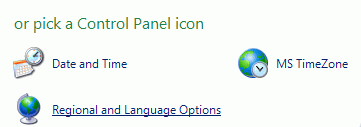
2) Change the tab to Languages
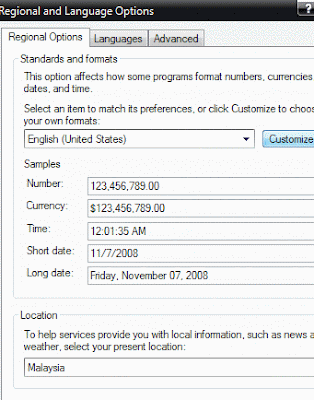
3) Click the Details button
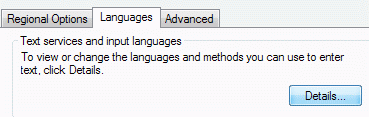
4) Set the default input language to English (United States) - US (The problem occur in my system when this option is set to English (United Kingdom) - United Kingdom)
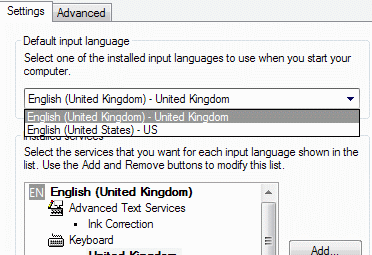
5) Apply the setting and presto! problem solve!
Hope this help guys!
Let me shows you the difference between the US and UK keyboard layout:
UK Keyboard Layout
US Keyboard Layout

No comments:
Post a Comment